Screenshot of Revolving Door's Email Settings
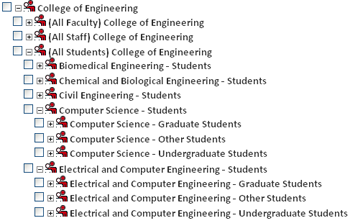
What is Revolving Door
Tracking when users enter and leave certain areas of the campus community is important to many people. Take, for example, a teacher who needs to know when a new student joins his or her class and needs to receive course material; the human resources personnel who need to know when someone has officially left or joined a department/college; the security personnel who needs to adjust card access permissions for teaching labs based on course registration; and even a system administrator who needs to know when someone has left a group so that their access can be restricted accordingly.
Revolving Door allows all of these people to get the information they need quickly and effectively. Powered by LDAPSurfer, the WolfTech tool for automatically sorting and categorizing all university employees and students, Revolving Door sends a daily e-mail showing any and all changes in membership amongst groups you choose to monitor. In addition to the daily e-mail you'll receive from Revolving Door, you will also be able to access seven days worth of logs for the groups you are monitoring, allowing you to view a brief history of how the makeup of these groups have changed.
Screenshot of Revolving Door's Group List
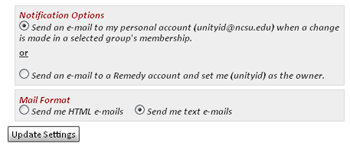
How To Use Revolving Door
To use Revolving Door, simply click on the watch a group navigation link above. From there, check the group(s) that you would like to watch and click update groups and settings.
How To Get Access
Access to this tool is provided to all NCSU faculty and staff. We encourage all employees of the university to take advantage of this tool if it will assist them in their work.